
Everyone wants to achieve goals, however, few are actually able to do it. One way to make goal achievement easier is to use a goal-setting app that helps you set, track, and make progress towards your goals. Below we discuss the best goal-setting apps that can aid you in achieving important goals.
Here are the top 14 goal-setting apps and what they're best for:
What It’s Used For: All-in-one habit tracker and project management tool
Price: Free up to three goals, $5/month for unlimited goals.
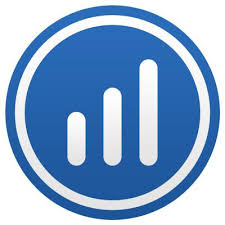
The Strides app tracker goes beyond other options as it helps you to kick bad habits and embed good ones by setting personal SMART goals and managing the related projects. Available on iOS and web, Strides uses four different tracking methods to help you achieve your goals. The free version tracks up to three habits or goals, while Strides Plus, which costs $5/month, allows unlimited goals. Data can be synced between devices.

Strides is an effective productivity tool and one of the best goal-setting apps for those who want an all-in-one habit tracker and project management tool. Its clean template and four customizable trackers help you to visually monitor progress to improve discipline and accountability. Check out Strides' website for more information.
What It’s Used For: Kicking bad habits and building good ones with live, personalized coaching and support
Price: Free to track unlimited goals with personal coaching for $20/week, leadership coaching for $249/month

The Coach.Me goal tracker offers a clean interface to track unlimited habits for free. Available on iOS, Android, and web, users can select from a variety of habits under pre-selected categories or create their own goals. Once a goal is selected, you join a community of users with the same goal to help you achieve or kick the habit. For those who want extra guidance, Coach.me offers weekly habit coaching for $20/week and up and leadership coaching for $249/month.
Coach.me is most effective for goal-setters who need personalized support to set or change their habits or behavior. While not as attractive or customizable as others, Coach.me’s clean, simple interface gets the job done for free. The program’s large community of subscribers and menu of paid coaching options also sets it apart. Check out their website for more details.
What It’s Used For: Goal-setting gamification through virtual avatars that show the positive and negative effects of your actions
Price: Free for basic app and multiple-user options for $9/month plus $3/user

Habitica is a gamified version of a goal-setting app. Users set up an avatar that earns rewards or punishments based on meeting or missing goals and habits. Available on iOS, Android, and web, Habitica also offers extensions to different third party sites like Chrome to support you in your goal. The basic app is free, with group plans for households, teams, or schools available for $9/month plus $3/user.
Habitica is great for those who enjoy games and competitions. By gamifying good habits and virtually punishing bad habits, users quickly see the effects of their actions. The collaborative mode takes it a step further and adds additional accountability and partnership. Check out Habitica’s website for more information.
What It’s Used For: Helps users build positive habits and routines into their day-to-day
Price: Free for 5 habits with unlimited habit tracking for $6.99 a month to $29.99 annually

Productive is a useful app for those who want to add positive routine and structure to their day-to-day. Both the free and premium version, available only on iOS, allow you to choose from a list of daily habits or customize your own. The free version is limited to five habits while the subscription-based premium version allows an unlimited number of habits for $6.99 a month, $11.99 for three months, or $29.99 annually.
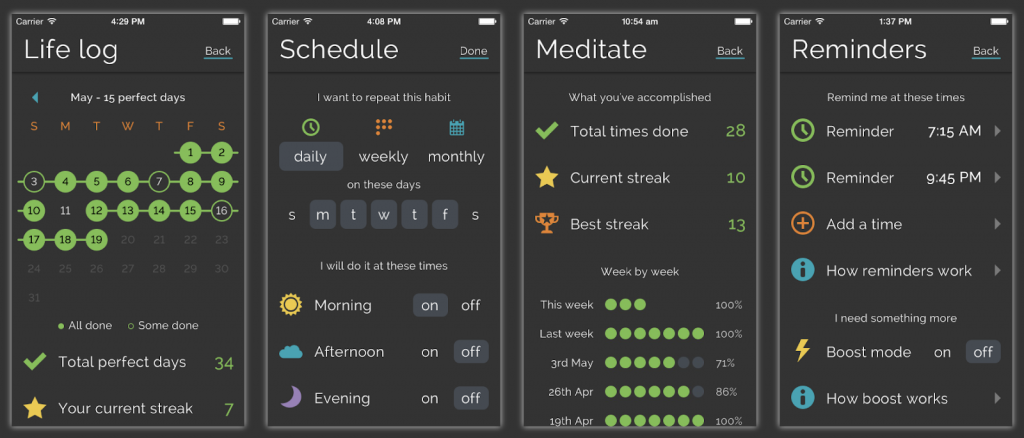
Productive is best for iPhone users who want to build positive habits and routines into their daily life. Productive’s colorful, customizable interface is great for those who are motivated by visual reminders and personal bests. To learn more, check out their website for details.
What It’s Used For: Building daily accountability without spending excessive time on your phone
Price: Free to track three goals or habits, with unlimited tracking for $3.99/month

Way of Life is built around brief daily interactions to assess progress towards your goals as well as to understand how to improve your habits. The free version allows you to choose up to three habits or goals that you want to track, while the premium version includes unlimited habits and costs $3.99/month.

Way of Life is a great solution for those who want daily accountability towards reaching their goals or achieving a habit without spending too much time on their phone. Data visualization through pie, bar and line charts and journal entries help motivate users and pinpoint areas for improvement. Check out their website for more information.
What It’s Used For: Building habits through negative incentives rather than positive incentives (aka the “stick” rather than the “carrot”)
Price: Free with option to deposit money for further accountability

Founded by Yale professors, Stickk describes itself as a commitment platform rather than a goal-setting app. Stickk has users decide on a single goal, sign commitments to themselves, and then put money or similar type of accountability on the line to ensure they achieve their goal. Available for free on the web, iOS or Android, Stickk focuses on loss aversion to help users commit to behavior change.
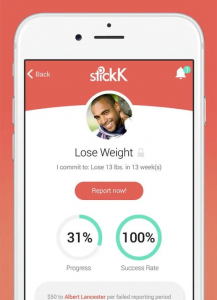
Stickk is best for those who are motivated by strong convictions and would find it difficult to sway from those. By using loss aversion and negative consequences to encourage positive behavior, Stickk literally uses the stick method to help you achieve your goals. Check out their website for more information.
What It’s Used For: Building good habits through better time management
Price: Free basic app with ad-free ATracker Pro between $2.99 and $4.99, as well as web-syncable Premium version for $2.99/month
![]()
If you’re looking to manage your time more productively, ATracker is one of the best goal-setting apps on our list. The basic ATracker app, free for iOS or Android, allows you to track and categorize time spent. ATracker Pro, with a one time cost of $2.99 for Android and $4.99 for iOS, provides ad-free access to unlimited task management, data export, and support for multiple devices including Apple Watch. ATracker Premium, for $2.99/month also syncs to the web.
![]()
ATracker is best for independent professionals and those trying to better understand and manage their daily time and productivity. Target tasks, reminders and duration settings will ensure that you are spending adequate time on desired tasks while data reports can help you find or reallocate time so you can work on achieving your goals. For more information, check out their website.
What It’s Used For: Achieving professional goals through customized goal templates and action plans
Price: $68 annually for unlimited access to the web and mobile applications

GoalsOnTrack describes itself as the “goal setting and goal management software for high achievers”. Membership costs $68 annually and includes unlimited access to the web and mobile applications. The software’s dashboard helps you create SMART goals through the use of templates, and track manually or by subgoals, tasks, and outcomes.
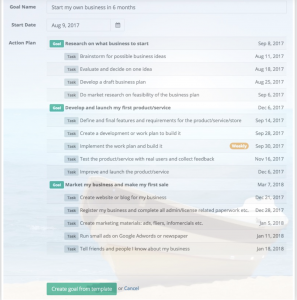
GoalsOnTrack high price point and detailed templates will appeal to professionals and business owners who want to achieve financial and career goals. Their SMART goal strategy and preset action plans build a framework that works best for achieving “Mount Everest” goals, such as starting a business, creating passive income streams or writing a book. Check out their website for more information.
What It’s Used For: Building fitness-focused habits with support from iOS Health app and Apple Watch
Price: Track up to twelve habits for better health and well-being for $4.99

Streaks is a paid iOS app that helps you focus on achieving health-related goals. Costing $4.99 to download, Streaks allows you to select up to twelve actions to focus on in order to create a habit and integrates with Apple Watch as well as the iOS Health app, especially useful for tracking habits related to your personal health.
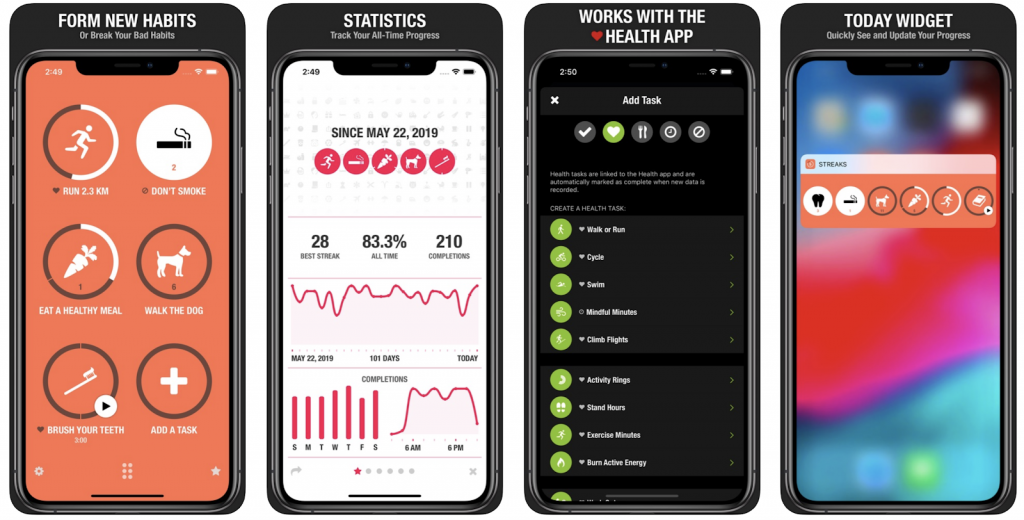
Streaks colorful and easy to navigate interface is best for fitness-related goals and habits. Integration with the iOS Health app and Apple Watch and customizable widgets keeps users engaged in building good habits and avoiding bad ones, to help them achieve optimal wellness. For more information, check out their website.
What It’s Used For: Helping beginners build good habits through a simple interface and the use of motivation
Price: Free version tracks 5 goals while Premium version between $4.99/monthly to $19.99/annually tracks up to 100 habits

Habit-Bull is a goal-setting app and productivity tool for iOS and Android users. Habit-Bull helps you break bad habits and reinforce good ones through a focus on motivation. Similar to Streaks and Productive, this app adheres to the, "don’t break the chain” philosophy. The free version allows tracking of five goals while the Premium version for $4.99/monthly, or $19.99/annually, offers tracking of 100 habits, cloud backup and sync, widgets, and data export capability.
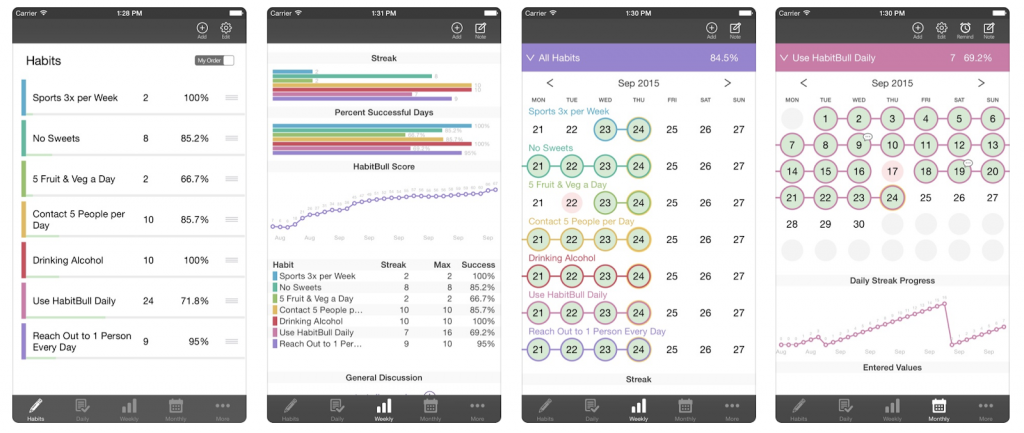
Habit-Bull’s user-friendly interface is best-suited for beginners who want to create positive or eliminate negative habits. Simple to set up and visually appealing, Habit-Bull’s motivational quotes and positive community will support you in achieving your goals. Check out their website for more information.
What It’s Used For: Setting team goals and managing associated team projects
Price: Four options including a free version as well as pricing from $2.99/month to $4.99/month, with a custom-priced business option

Toodledo calls itself a flexible, multi-functional productivity tool with robust collaboration features. Based on the ‘Getting Things Done’ philosophy, Toodledo systematically organizes your personal, professional, and household tasks to optimize productivity. In addition to a free option, Toodledo has four subscription options including Standard for $2.99/month, Plus for $4.99/month, and a custom-priced Business option.

Toodledo is best for professional users seeking a combined goal setting and project management tool. The free version, available only for individuals, is less useful than some of our other options, given the limit on habits, tasks, and data storage of only two weeks, making it less useful. If you’re looking to set team goals, check out their website.
What It’s Used For: Building good habits by understanding core values and the ‘why’ behind your actions
Price: Free individual version for up to four goals or unlimited goals for $5/month; team version costs $10/month and up

Unlike the other apps on our list, Lifetick takes a philosophical approach to goal-setting before arming you with the tools to achieve them. Lifetick asks you to start with your core values and understand why they matter before you commit to a series of tasks. LifeTick, integrated via web, iOS, and Android, has a free individual version for up to four goals or unlimited goals for $5/month. Team memberships for organizations run $10/month and up.
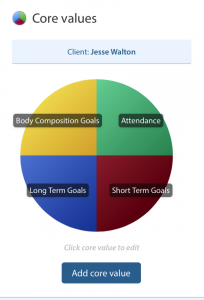
Lifetick is most useful for people or groups wanting to link their goals to core values as well as understand the ‘why’ behind their actions. This can help with better behavior and sustained habitual changes. Check out their website for more information.
What It’s Used For: Building habits and self-discipline through a gentle, step-by-step plan
Price: Subscription only service costs $9.99/month or $95.99/year

The Fabulous app for iOS and Android was incubated in Duke's Behavioral Economics Lab. Focused on health and wellness, the app will help reset habits, retrain your mind, and build self-discipline. Fabulous is a subscription-only service, costing $9.99/month or $95.99/year. Fabulous takes a step-by-step approach to self-improvement, instilling one or two habits at a time before moving on to the next one.

Fabulous is good for those who want a gentle, step-by-step plan to improve their health and holistic well-being. The app focuses on one keystone habit at a time, making sure it sticks before moving on. Integrated coaching for exercise, meditation and diet helps users to focus on specific actions and triggers to improve their health. Check out their website for more information.
What It’s Used For: Achieving goals with performance data and number crunching
Price: Free to track 3 goals, with unlimited goals for $4.99/month, $30/year or $39.99 one-time payment
Habitify is perfect for those who are motivated by performance data. Once goals are set and habits tracked, performance analysis improves effectiveness. Habitify drills down on hourly and day of the week trends to help you assess stumbling blocks. Available on the web, iOS and Android, the free version tracks 3 goals while the premium version ($4.99/month, $30/year or $39.99 one-time) allows unlimited goals.
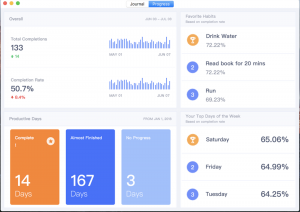
Habitify is great for those who enjoy assessing data to improve performance. Habitify’s useful charts and tables provide specific, actionable insights to help pinpoint trouble spots while unlimited reminders ensure you tick off that habit until it’s second nature. Check out their website for more information.
Whatever facet of your life you are looking to progress in, goal-setting apps are useful tools to set and stay on target. Each tool uses a different approach, leveraging technology in order to reinforce good habits or dissuade you from bad ones. Whether you are motivated by positive psychology, the stick rather than the carrot, or graphs and charts, there are a variety of tools to help you achieve goals and accelerate your growth.